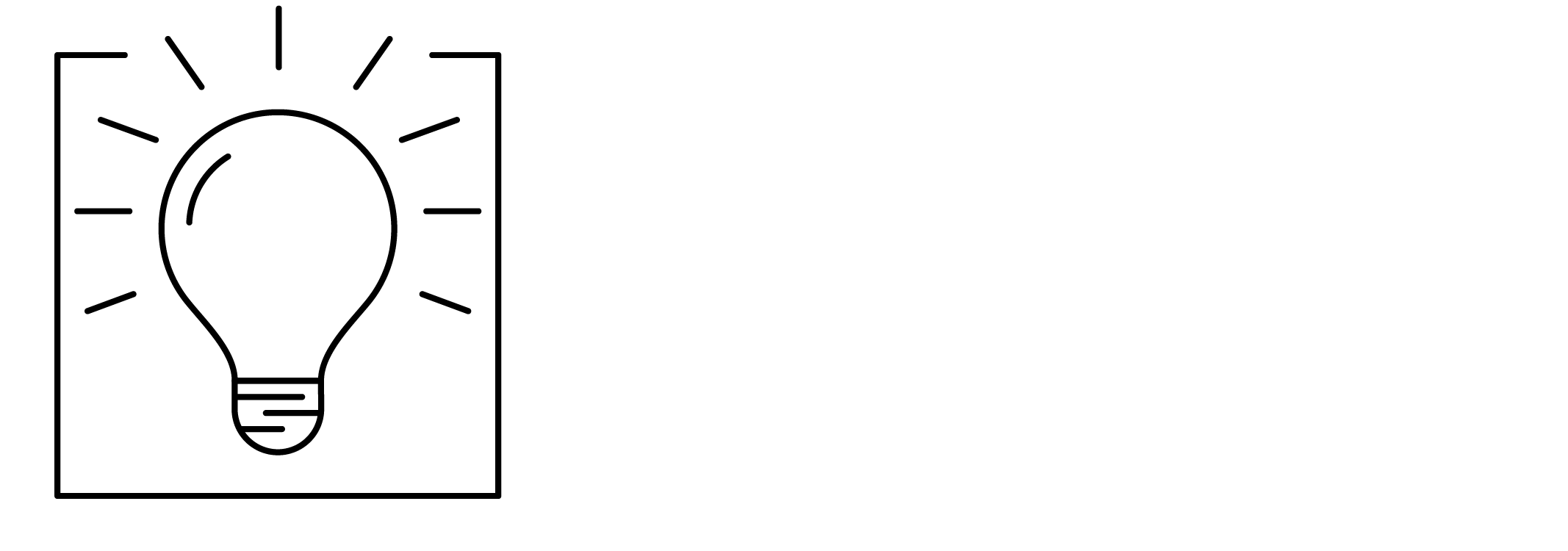Order process
1.
Start with your idea. Design a shelf in our configurator.
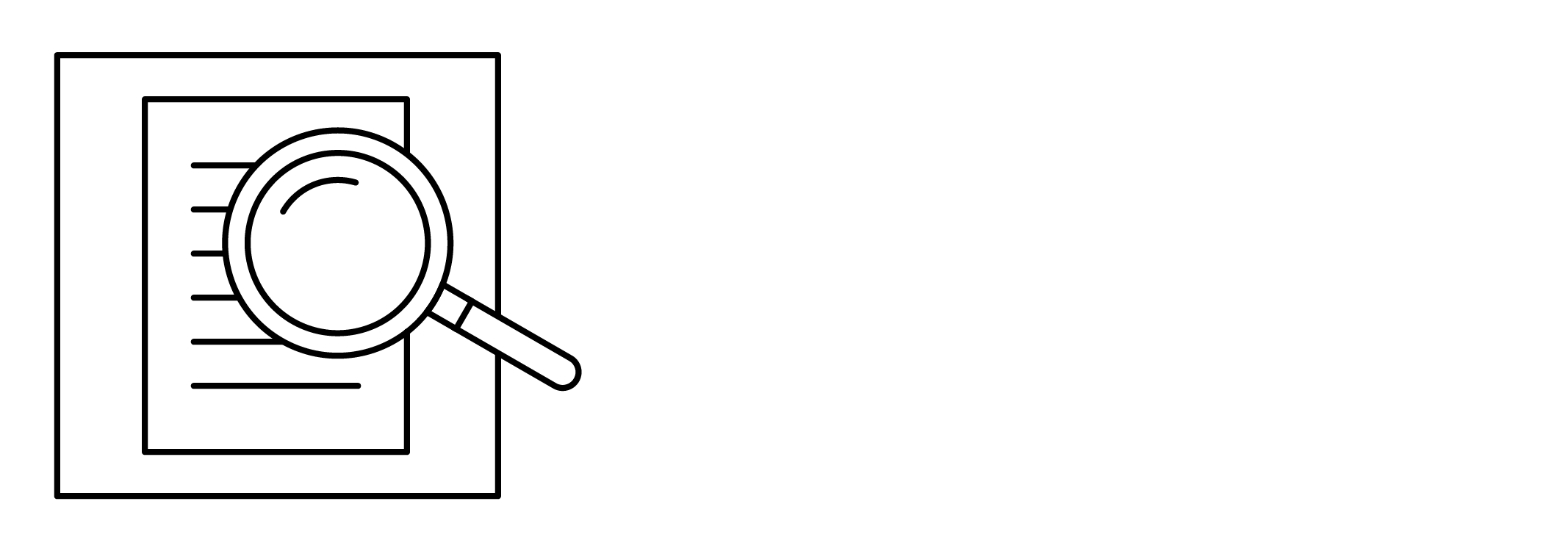
2.
Your order is carefully checked by our customer service team.
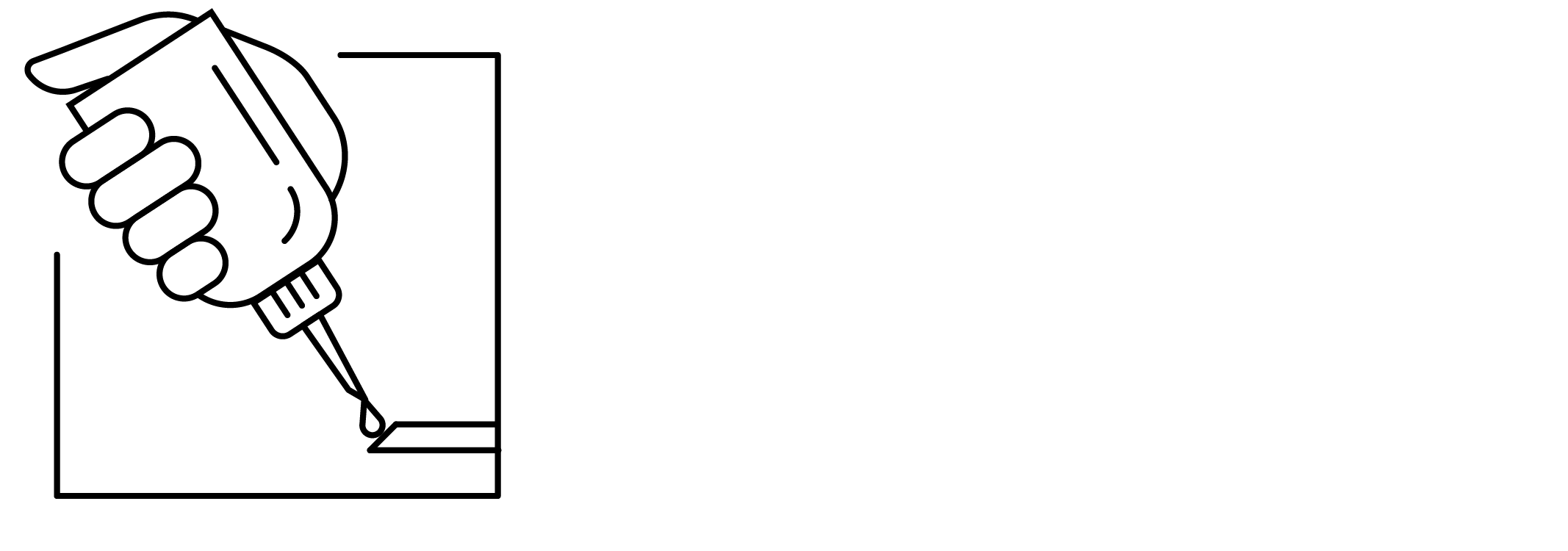
3.
Your cubes are handcrafted in our workshop in Berlin.
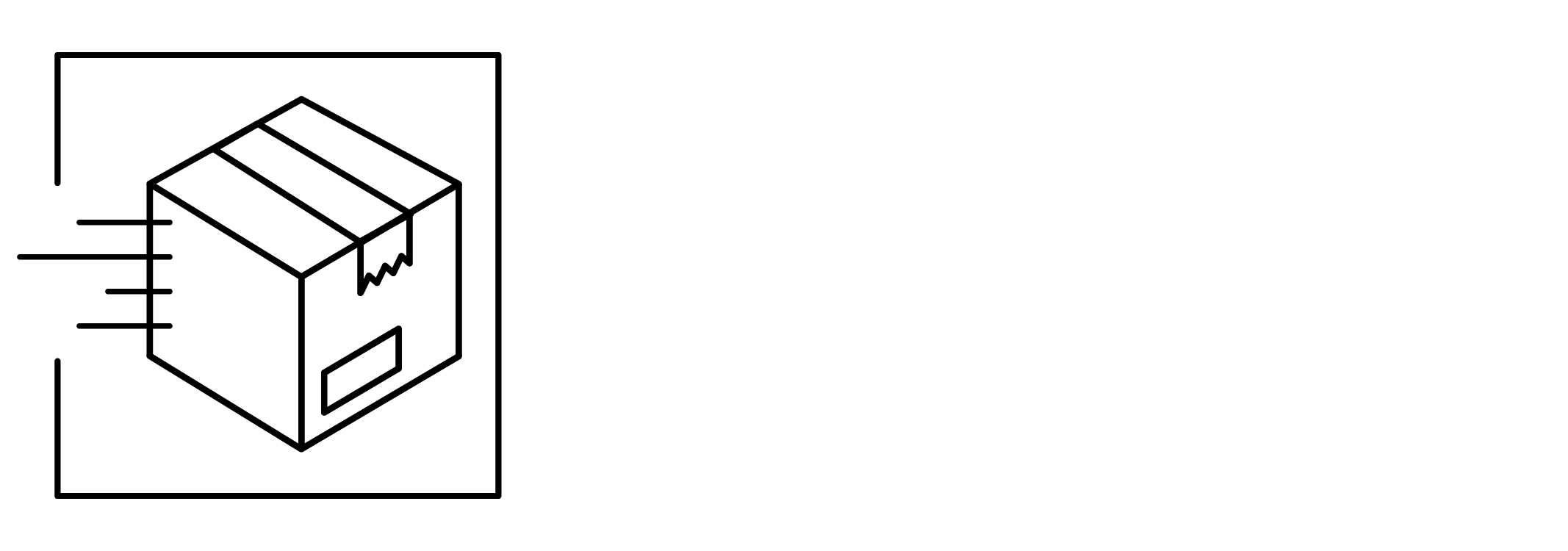
4.
Your order will be packed and start its journey to you.
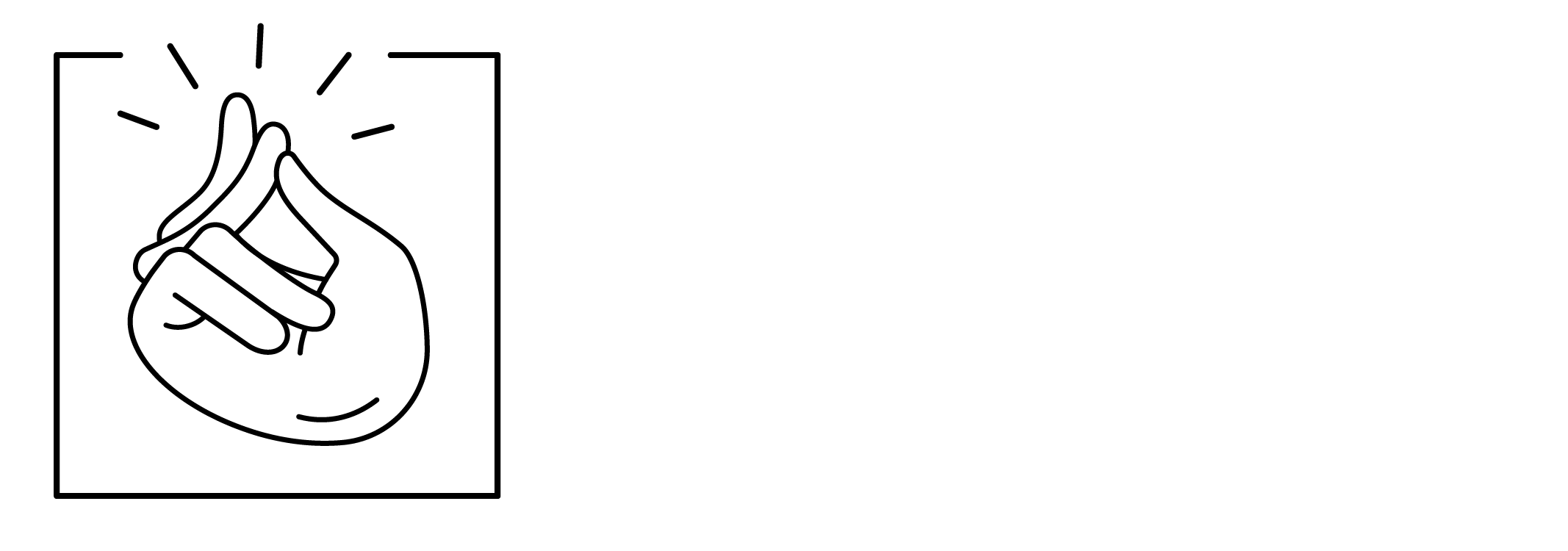
5.
Your new shelf is assembled in no time - with no need for tools!
1. Make selection
There are three different ways to purchase your stocubos on our online store. You can choose modules individually, order already-assembled whole shelves (with the option to customize them beforehand in our configurator), or assemble your shelf yourself as you like in the configurator. You can add the shelves to the shopping cart directly from the configurator. You can also select individual modules or pre-built shelves in the online store and add them to your shopping cart. You can still customize all individual products (depending on the module) by adding color. You can also customize the color and change the position of the door, or add a wall suspension, lighting, intermediate side or cable hole. Then you can enter your desired quantity. When you click on "Add to cart", your selection will be added to the cart.
2. Shopping cart
In the shopping cart you will see all the products listed that you have placed in the cart. You can adjust this selection at any time until you submit your order by changing the number of products and/or deleting the selected item by clicking on the "trash can icon". On the page you will see Delivery and Billing Address, which you can adjust if you are already logged in. (Otherwise, you will be asked to log in or continue in the checkout process to customize the addresses). Also on the page, you can select the payment method you would like to use. Payments via debit/credit card are processed using the PayPal payment method. When collecting your order, payment by debit card or cash is possible. If you wish to do so, please specify "bank transfer" as the payment method and use the comment box below to choose the pickup request or provide other important information. We will discuss everything else with you in the following days. For Discounts and Gift Certificates, please enter your code in the appropriate field so that this can be applied to your order. You can also cancel the checkout process at any time by closing the window. Clicking the "Checkout" button will take you to the next step of the ordering process.
3. Check and buy
In the next step you will be asked to log in (if you have not already done so) or register with your e-mail address and password. If this is your first time ordering from us, you will be asked for your delivery address and can specify whether you are a private or business customer. If there is a different billing address, please check the box "Use different billing address" below. You can then specify a billing address. We ask for your telephone number, because we need this for possible queries or for discussion around the delivery date. If your delivery is by a delivery service or courier, we pass this on for the delivery process. Your data will be collected, processed and used in compliance with data protection regulations and in accordance with our privacy policy. Any other use or disclosure to third parties will not take place.
The shipment is either by DHL or freight forwarding. Within Berlin, it can also be delivered via city courier, or can be picked up from us at Gottschedstraße 4, 13357 Berlin. The respective delivery costs are displayed if the delivery is made outside Germany.
Check all details again and please read the General Terms and Conditions and the Cancellation Policy carefully. You can complete your order by clicking on "Buy now". By doing so, you simultaneously agree to our terms and conditions as well as your right of withdrawal.
4. Confirmation
You will now be redirected to the appropriate portal depending on the payment method used. Your purchase is complete when you are redirected back to our website. Here you will receive confirmation of your order and the order number. Your order confirmation will be sent to the email address you have provided. Your order will be carefully reviewed and if there are any discrepancies, we will let you know as needed. We will get back to you with all important information regarding shipping and delivery as soon as we receive your payment.