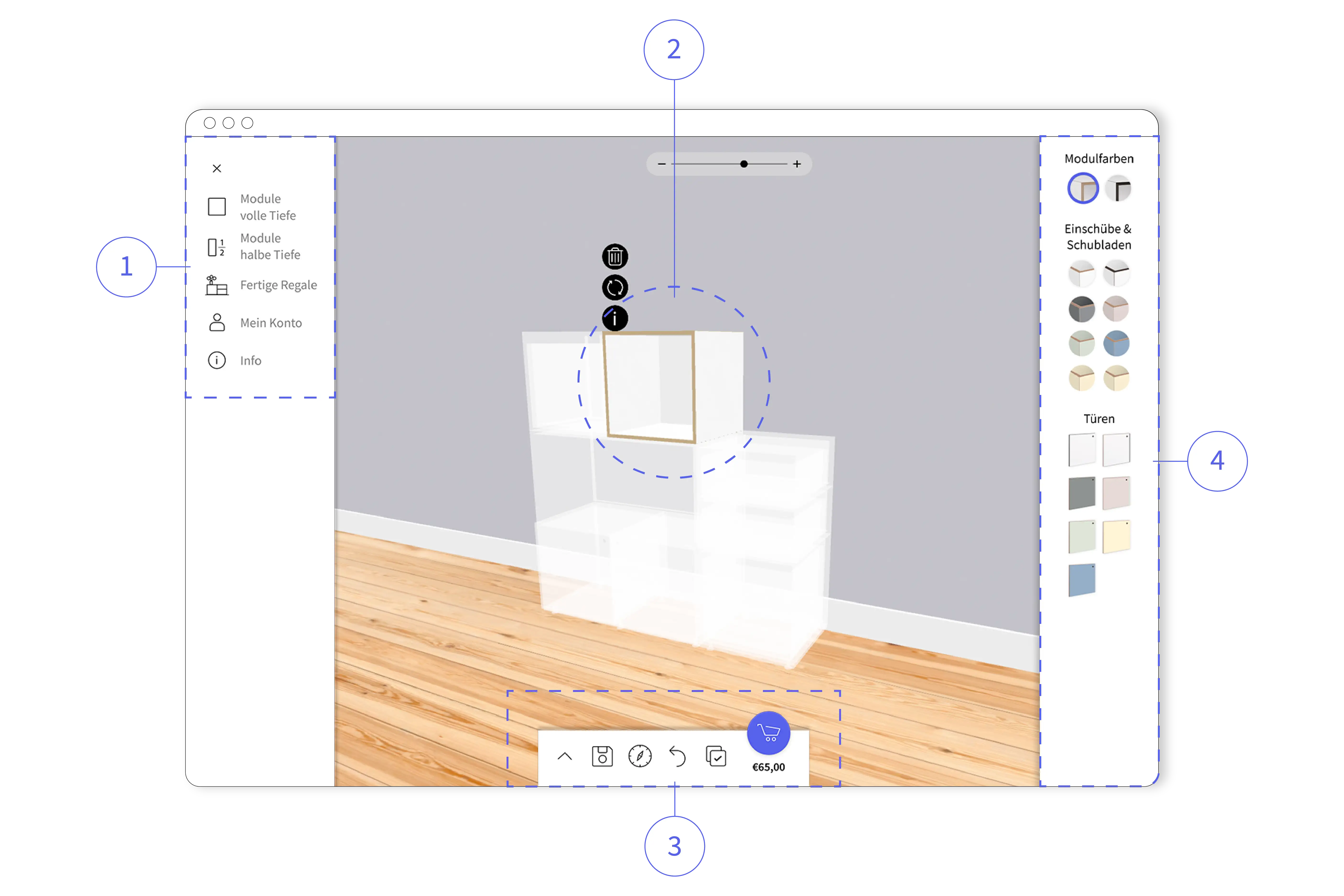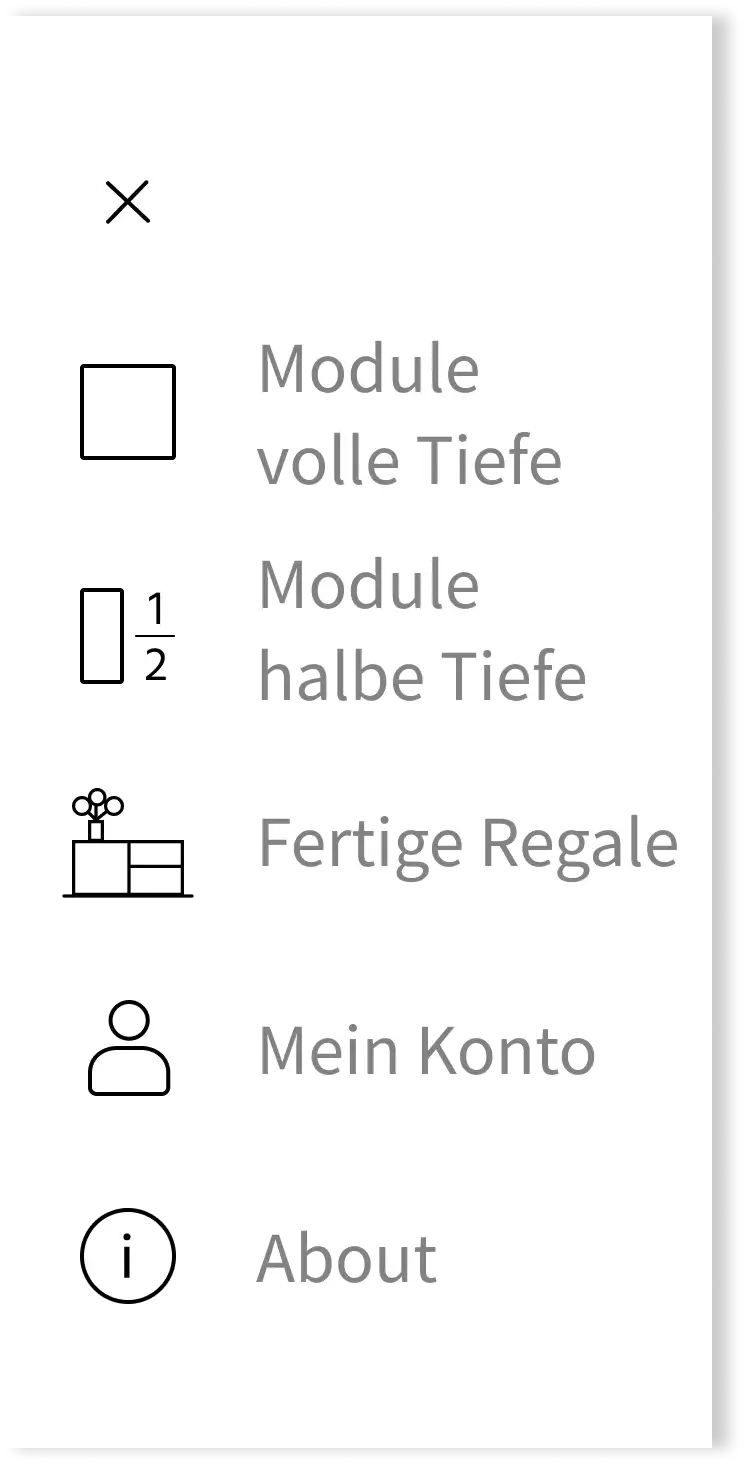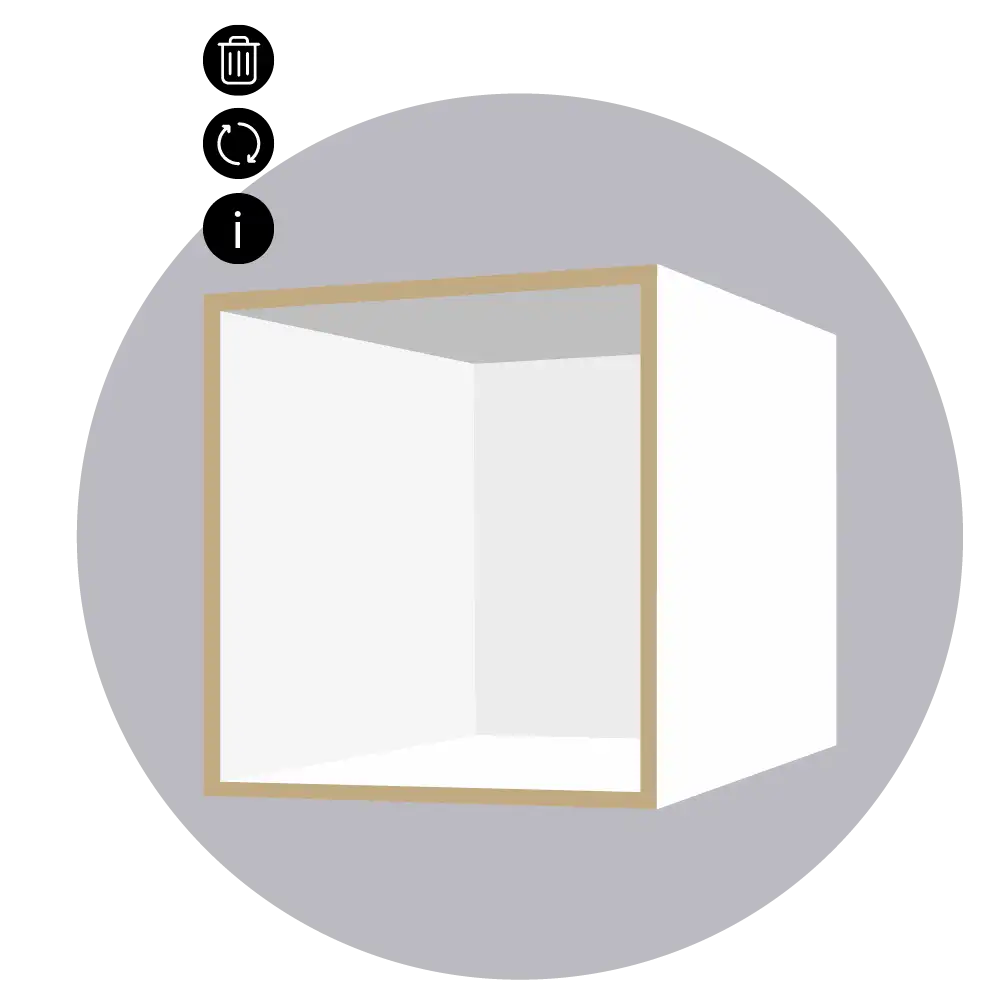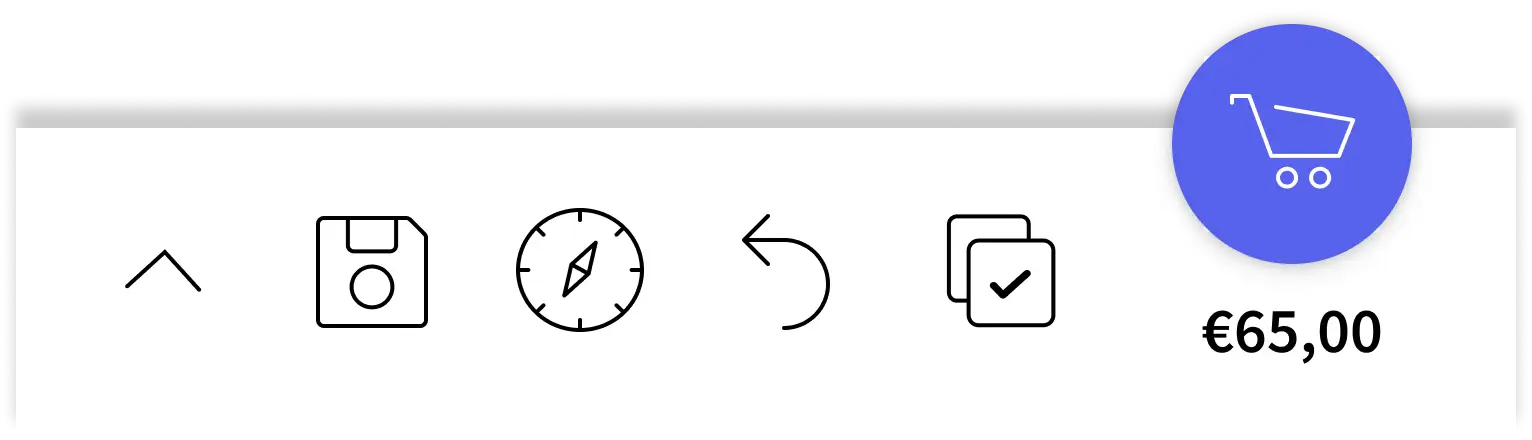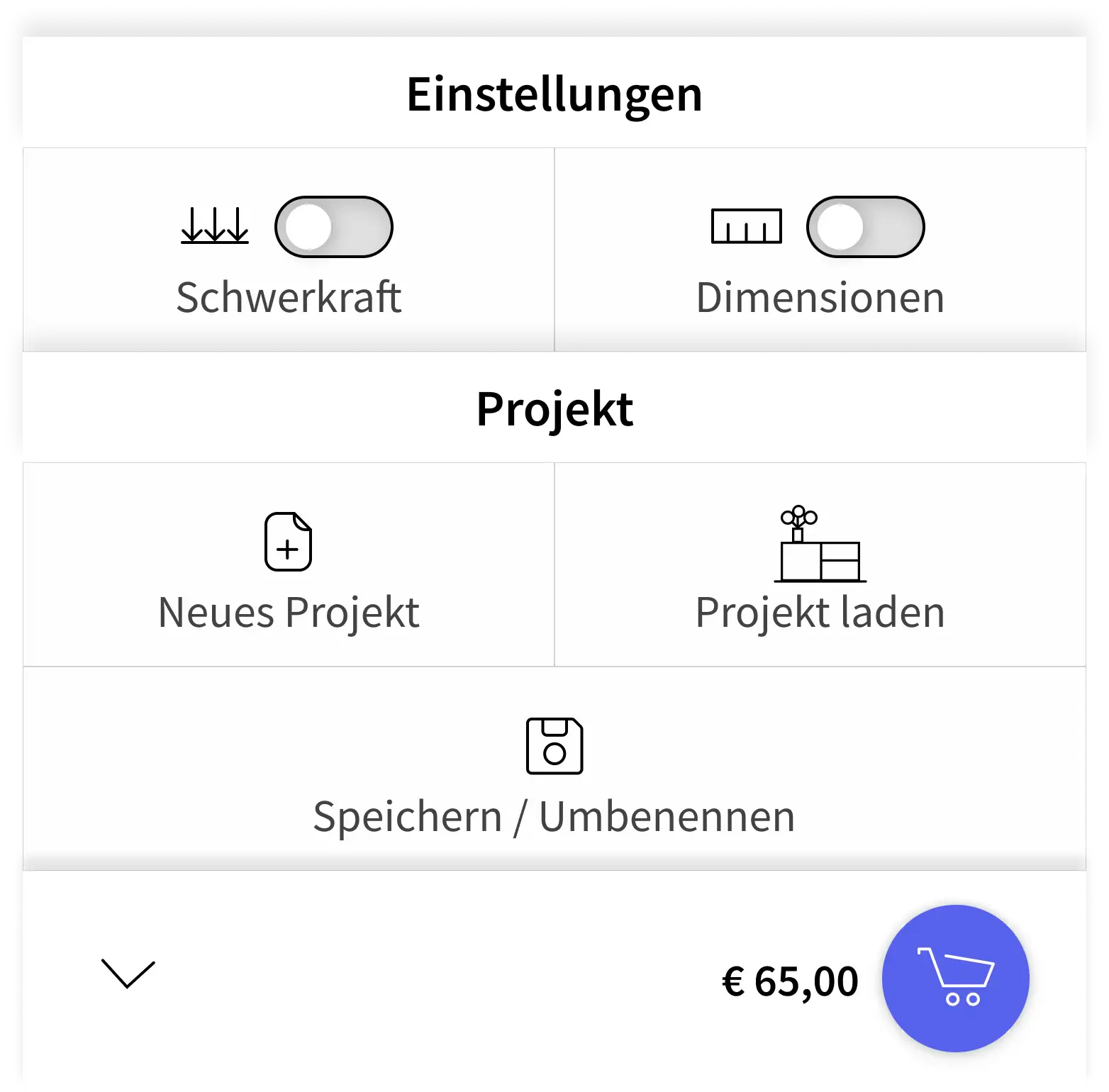1. Start configurator
- Click on Start and get started
- For better performance on mobile devices, there is also our Conifgurator app
2. Stack modules
- Choose between full depth and half depth modules on the left
- Start with a base plate and start stacking
- Or simply browse the shelf selection for the right inspiration
3. Select accessories
- Click on module(s) and select Accessories and Options on the right side
- Connecting clips and Anti-slip pads are automatically suggested in the shopping cart
3. Buy and you are good to go!
- Click on Buy
- Log in to customer account or register with email address and complete your purchase in seconds
- Sit back and enjoy the wait!
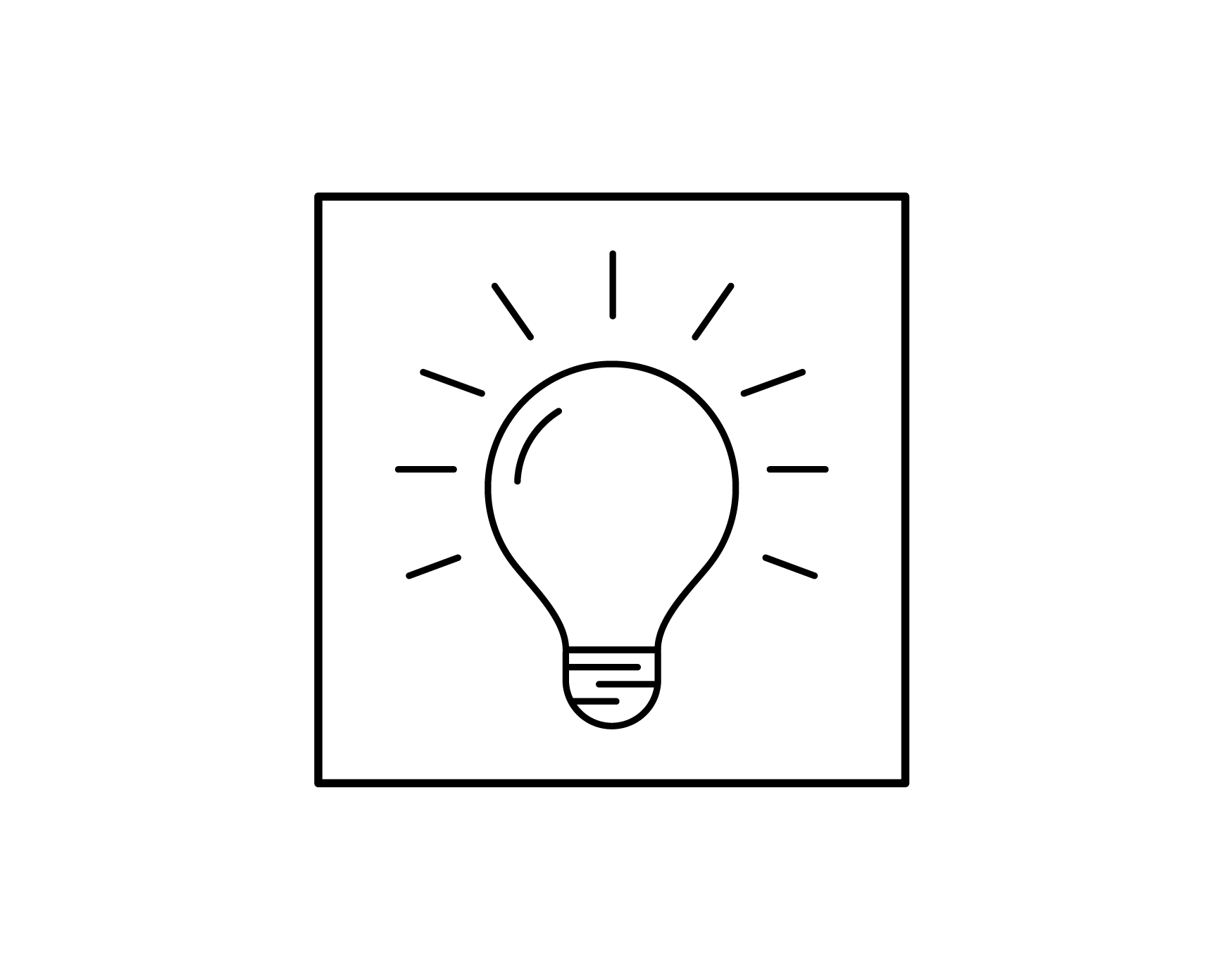
Here you will find all shelf planning tips to the perfect dream shelf.
Modules full depth
Here you can find all our modules with a depth of 35.6 cm.
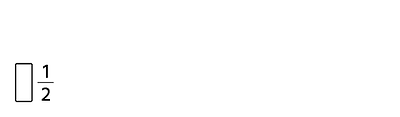
Modules half depth
Here you can find all modules with a depth of 17.8 cm.
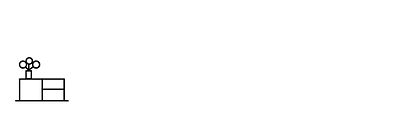
Shelves
Here you can find your latest design and preconfigured shelves sorted by shelf type
My profile
Use this button to log in if you already have an account with us. Here you can also find your previous designs.
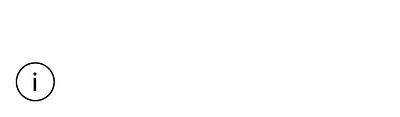
Info
Here you can find general info about the configurator.
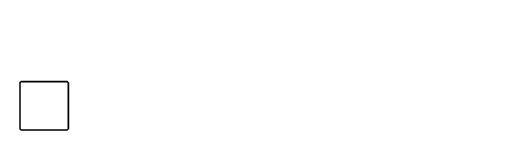
Modules full depth
Here you can find all our modules with a depth of 35.6 cm.
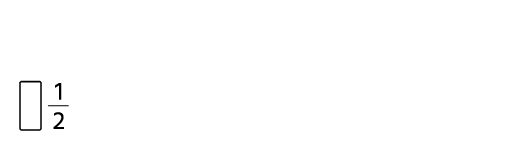
Modules half depth
Here you can find all modules with a depth of 17.8 cm.
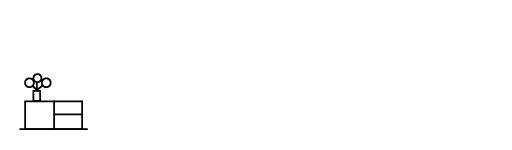
Shelves
Here you can find your latest design and preconfigured shelves sorted by shelf type
My profile
Use this button to log in if you already have an account with us. Here you can also find your previous designs.
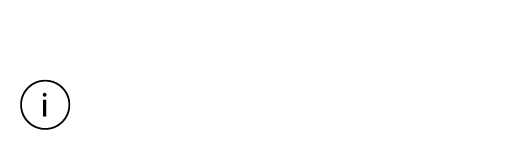
Info
Here you can find general info about the configurator.
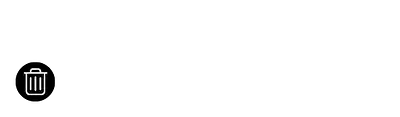
Delete
If you have selected one or more modules, you can delete them using the trash can button.
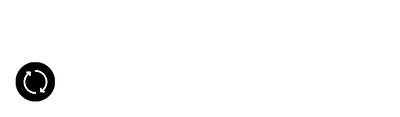
Rotate
The selected module is rotated by 90°.
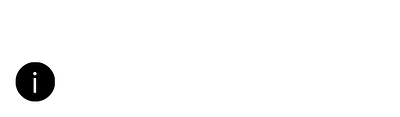
Product info
Here you can see the product information for the selected module.
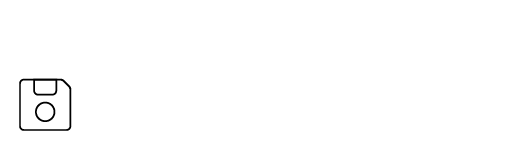
Save
The design is saved via this button and stored in your customer:inside account. You can retrieve it at any time and adjust it again.
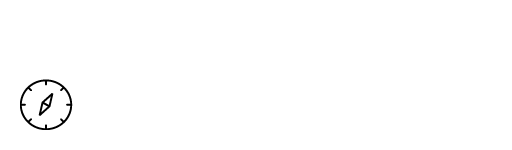
Compass
Use the compass to get back to the start position of the camera.
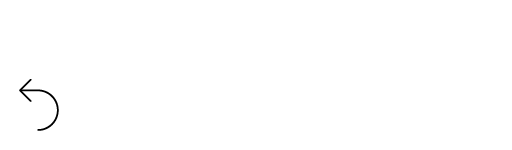
Undo
Did you click the wrong button or change your mind? No problem, just click on this button and the last change you made will be undone.
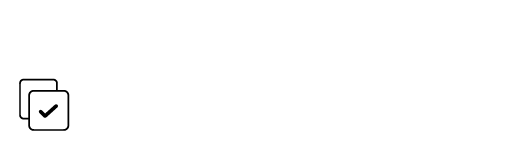
Group selection & move modules
If you activate this button, you can select several modules and edit or move all of them at once.
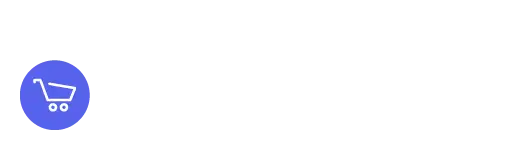
Shopping cart
Here you can add the shelf to the shopping cart. Then the recommended number of connecting clips and anti-slip pads will be suggested to you.
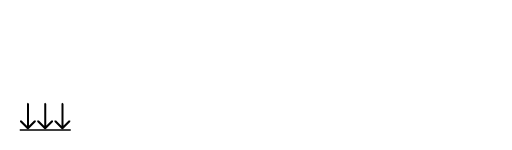
Gravity
This button can be used to turn gravity off and on again. This can be helpful if you want to rebuild the shelf so that not all modules fall to the floor immediately.
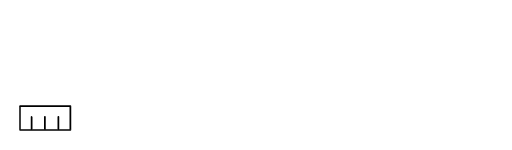
Dimensions
Use this button to view the dimensions of your shelf.
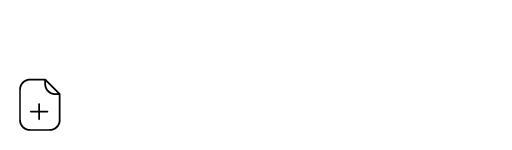
New project
If you want to delete all modules in the configurator and design a new shelf, click this button.
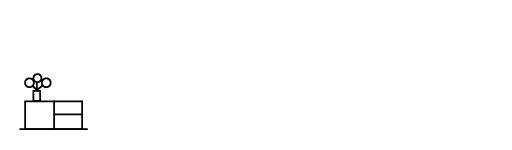
Load projects
If you have already saved shelf designs in your account, you can load them again here and continue editing them.
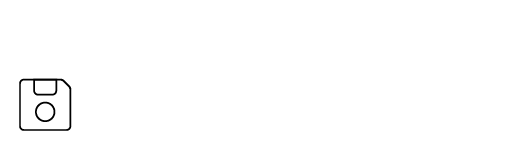
Save/Rename
Here you can save your current design and rename it as you please.
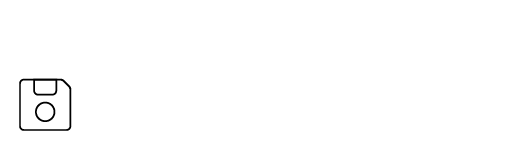
Save
The design is saved via this button and stored in your customer:inside account. You can retrieve it at any time and adjust it again.
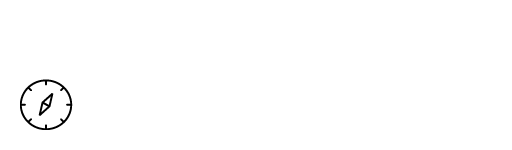
Compass
Use the compass to get back to the start position of the camera.
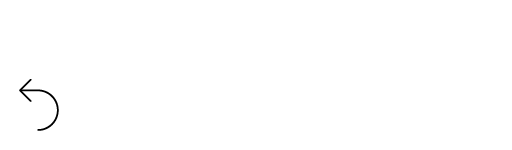
Undo
Did you click the wrong button or change your mind? No problem, just click on this button and the last change you made will be undone.
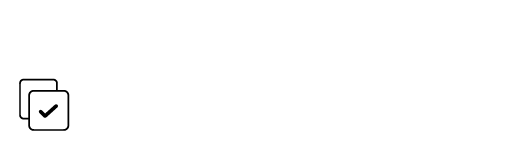
Group selection & move modules
If you activate this button, you can select several modules and edit or move all of them at once.
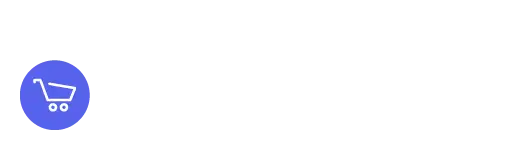
Shopping cart
Here you can add the shelf to the shopping cart. Then the recommended number of connecting clips and anti-slip pads will be suggested to you.
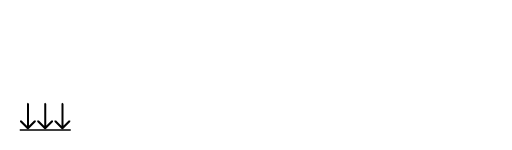
Gravity
This button can be used to turn gravity off and on again. This can be helpful if you want to rebuild the shelf so that not all modules fall to the floor immediately.
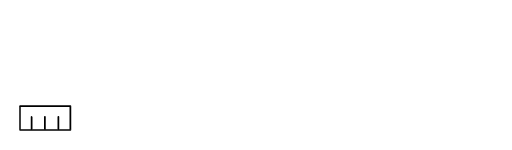
Dimensions
Use this button to view the dimensions of your shelf.
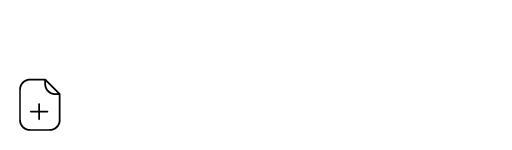
New project
If you want to delete all modules in the configurator and design a new shelf, click this button.
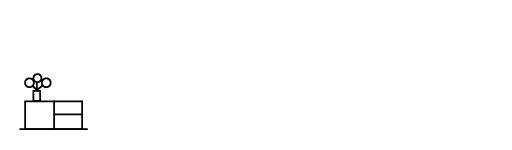
Load projects
If you have already saved shelf designs in your account, you can load them again here and continue editing them.
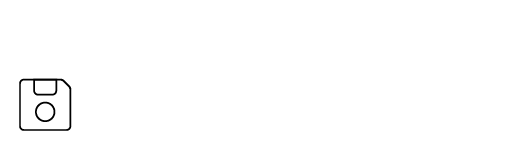
Save/Rename
Here you can save your current design and rename it as you please.
Module settings
You can see all options for the currently selected module or a group of modules here

Edges and Surfaces
Our cubes are available in the following combinations:
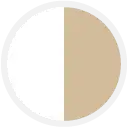
Nature/White
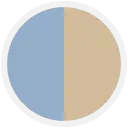
Nature/Denim Blue
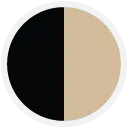
Nature/Black
Drawer units and doors
The following colors can be selected for our slide-in units and doors:
White
RAL: 9010
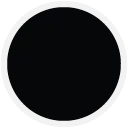
Black
HEX: 000000
RAL: 9004
Pantone: Black 3U 2X
NCS: S8500-N
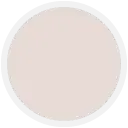
Cashmere Gray
HEX: E7DAD7
RAL: /
Pantone: 406U
NCS: S2005-Y60R
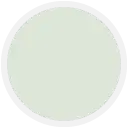
Pistachio Green
HEX: DEE5D8
RAL: /
Pantone: 5527U
NCS: S2005-G20Y
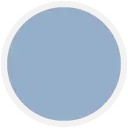
Denim Blue
HEX: 95AFC9
RAL: /
Pantone: 651U
NCS: S3010-R90B
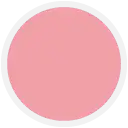
Flamingo Pink
HEX: F09FA6
RAL: 3015
Pantone: 700U
NCS: S1040-R10B
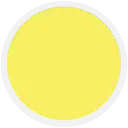
Citrus Yellow
HEX: FBEE62
RAL: 1016
Pantone: 101U
NCS: S0560-G90Y
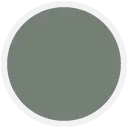
Eucalyptus Green
HEX: 798C79
RAL: 7033
Pantone: 5635U
NCS: S5010-G30Y
Other options
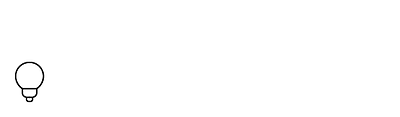
Light
This is how you make your Cubes shine.
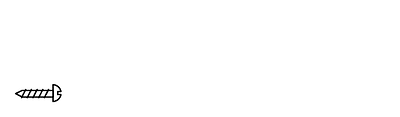
Wall suspension
The Cubes can be easily converted into a wall shelf with wall suspensions.
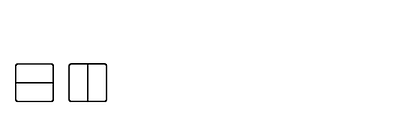
Shelf / intermediate side
Some of our Cubes can be supplemented with a shelf or intermediate side.
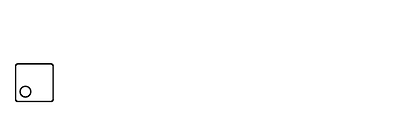
Cable drilling
Most of our modules can be equipped with cable holes so that the cables can be hidden behind the shelf.
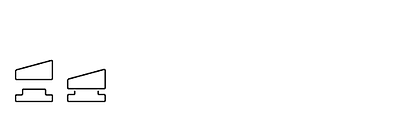
Adapter
LP and Single boxes can be connected to other modules with the help of a socket.
Other options
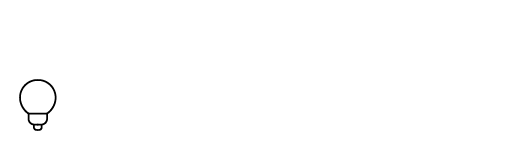
Light
This is how you make your Cubes shine.
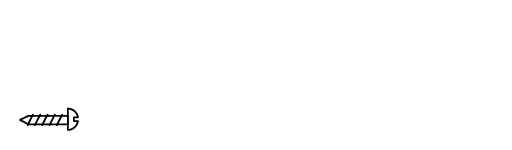
Wall suspension
The Cubes can be easily converted into a wall shelf with wall suspensions.
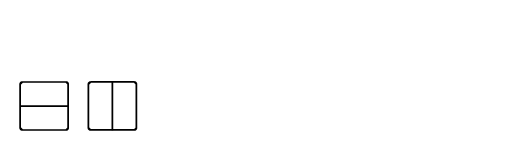
Shelf / intermediate side
Some of our Cubes can be supplemented with a shelf or intermediate side.
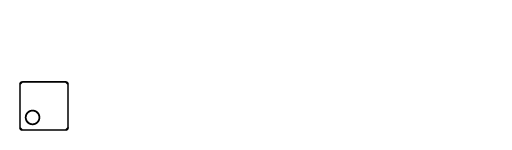
Cable drilling
Most of our modules can be equipped with cable holes so that the cables can be hidden behind the shelf.
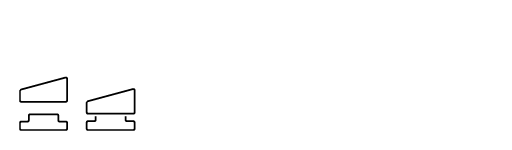
Adapter
LP and Single boxes can be connected to other modules with the help of a socket.

2:1 Modules
Due to the long, unstable base and the thickness of the material, the 2:1 modules aren't suitable under heavier weight.
They should therefore only be positioned in the upper part of the shelf. Alternatively, we offer loose intermediate sides in the store or to install a fixed middle side as additional support. When installed in the shelf, they should not protrude more than 7 cm above the module below in the shelf configuration. 2:1 modules are only suitable for wall suspension when holding lighter objects.

LP shelves
The square 1:1 modules are suitable to support the heavy weight of vinyls.
2:1 modules, on the other hand, are not designed for holding considerable weight, so should not be planned in for your record rack.

Base plates
Often the floor has small differences in height. With the help of the height-adjustable feet, you can compensate for around 1 cm.
These are also necessary when you plan cubes with doors in the bottom row, so that the doors do not drag on the floor when opening and closing. In addition, we also offer roller plates in the store.

Connection clamps
During the checkout process, the recommended number of clamps is automatically calculated for you. Our guideline is 2 clamps per cube (except for wall suspension).
You can choose between aluminum connecting brackets, intended for front mounting, or plastic for rear use. For color accents, our colorful plastic clips are suitable.

Wall suspension
Cubes that are to be suspended on the wall can be made to hang using the small screw in the options area. Cubes can be hung on the long and short sides with a rail system.
Note: The wall suspensions are not suitable for anti-tipping in connection with stacking shelves.

Anti-tilt
Shelves stacked high can also be fastened to the wall with an L-bracket from the hardware store as an anti-tipper, which is only necessary in individual cases with half depth cubes.
Note: Our wall suspensions are not suitable as anti-tippers in conjunction with stacking shelves.